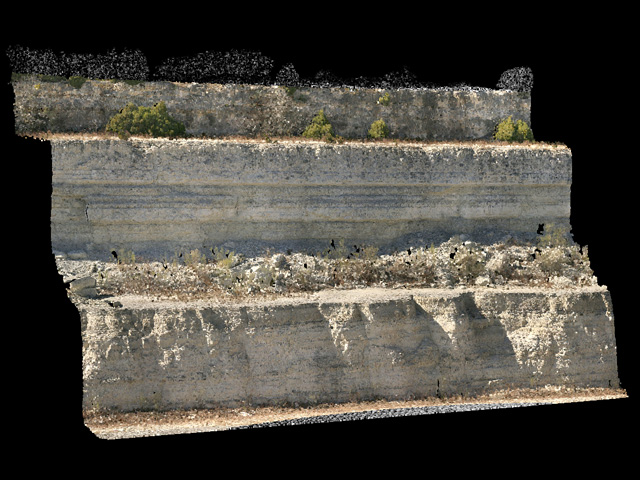
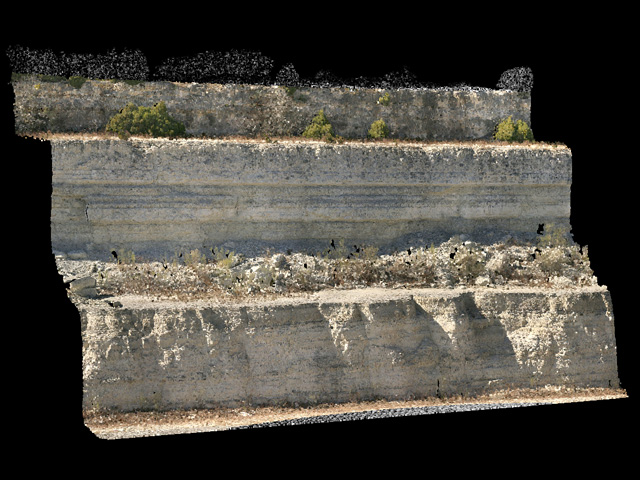
|
XYZ and RGB Points: 2,289,336 File size 59,522,963 bytes |
XYZ and RGB Points: 2,289,336 File size 70,661,336 bytes |
XYZ and RGB Points: 2,289,336 File size 26,332,517 bytes |
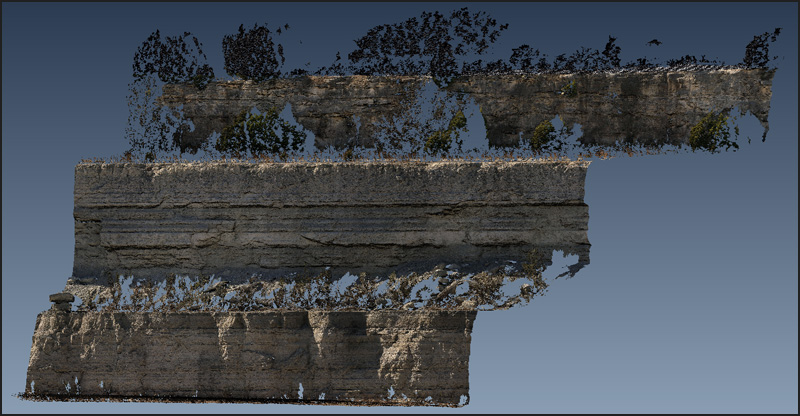
|
Surface and RGB texture Vertices: 2,221,211 Facets : 4,132,048 File size 209,087,445 bytes |
Surface and RGB texture Vertices: 2,221,211 Facets : 4,132,048 File size 190,442,224 bytes |
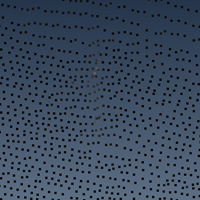 Point Cloud |
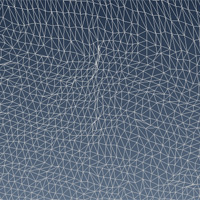 Wireframe |
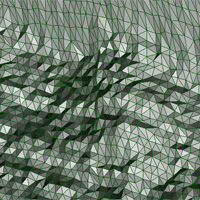 Surface Wireframe |
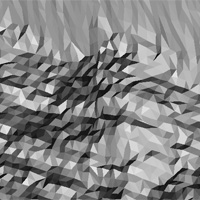 Surface |
 Texture |
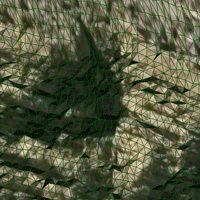 Texture Wireframe |
|
Texture Dimensions 8192 by 8192 pixels File size 9,333,407 bytes |
Texture Dimensions 8192 by 8192 pixels File size 9,322,993 bytes |
Texture Dimensions 3320 by 8192 pixels File size 3,836,789 bytes |
|
Texture Dimensions 8192 by 7256 pixels File size 5,504,974 bytes |
Texture Dimensions 8192 by 7256 pixels File size 5,287,034 bytes |
Texture Dimensions 3319 by 7256 pixels File size 2,109,565 bytes |
| How to view VRML models? |
For Windows use Cortona, Blaxxum, Octaga or Cosmo. For Mac OS X use Cortona. For SGI Irix use Cosmo and for Linux use Octaga.
BEG RCRL |
||
|---|---|---|---|